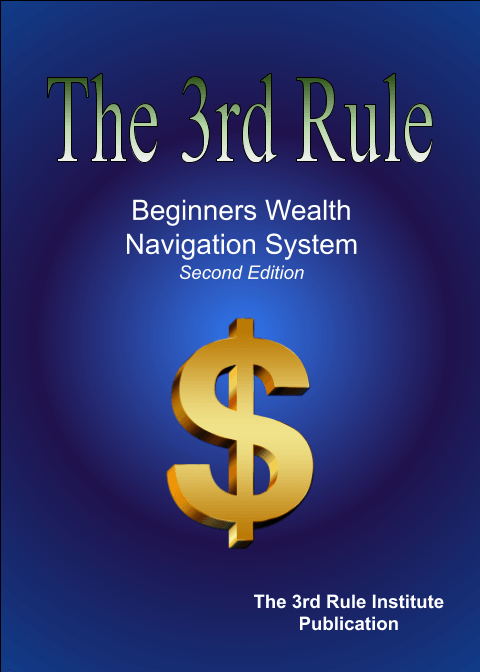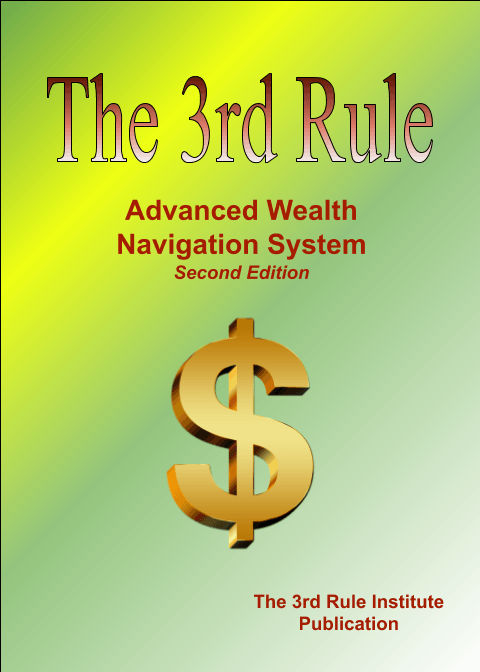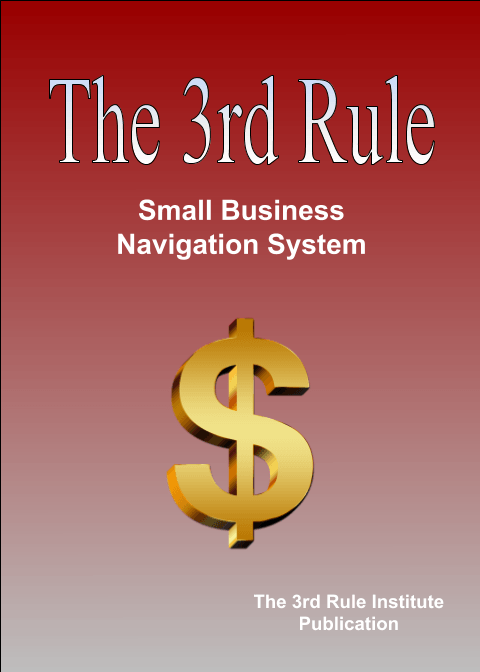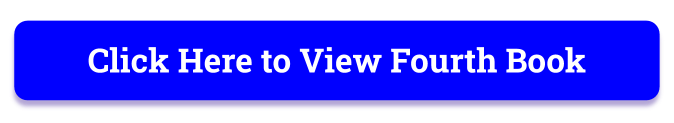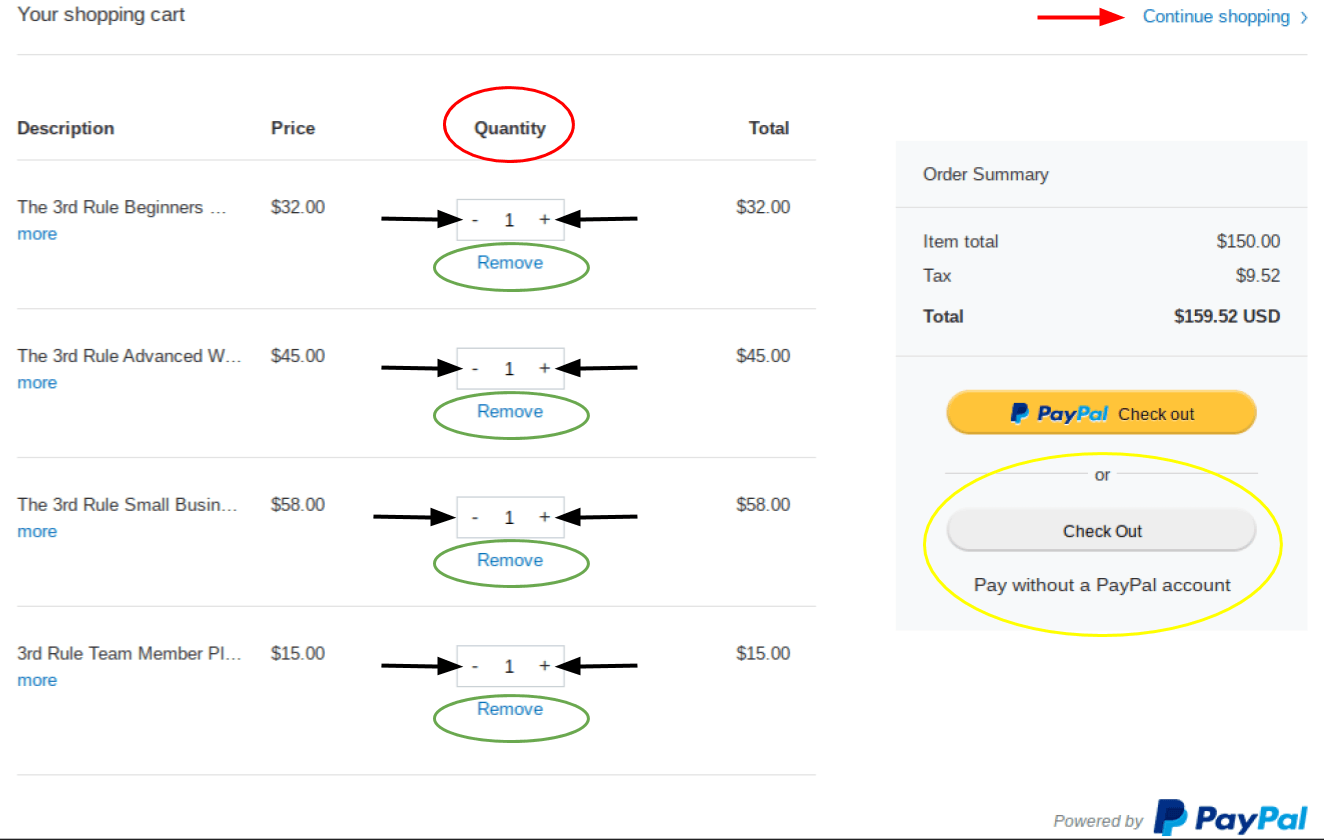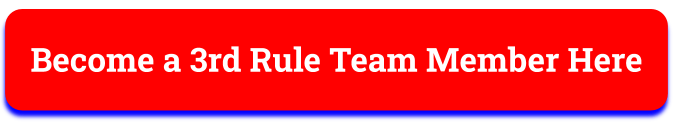3rd Rule Store
Click On Image Below for
Further Details
This book reveals to you what the '3rd Rule Navigation System' is; how it works, & how to use it to help manifest your desires into reality.
Click On Image Below for
Further Details
$45.00
Now that you've seen, & know how to operate the 3rd Rule Navigation System; this book takes you to Master Class use of the 3rd Rule Navigation System.
PayPal Checkout Panel Tutorial
In this tutorial; the focus will be on the following five elements on the PayPal checkout panel:
Quantity
Minus Sign (-) & Plus Sign (+)
Remove
Continue Shopping
Check Out
Quantity (red circle)
Is the column section that directs you to where you choose the number of items you desire to purchase, &/or to entirely 'remove' an item from the checkout list.
The minus sign (-) & the plus sign (+) indicated by the two black arrows on each side; controls the number of the same item you desire to buy. Click on the minus sign to decrease the number of the same item you want to buy, & click on the plus sign to increase the number of the same item you want to buy.
Remove (green circle)
Is the link you click on to remove an item off from your checkout list.
Continue Shopping (red arrow)
Is the link you click on to go back to the 3rd Rule Store page, & buy additional items.
Check Out (yellow circle)
Is the link you click on to use a non-PayPal debit/credit card to purchase your items.